Create an Advanced Filter [v5]
You can filter events at the start of a query using an arbitrary expression containing ANDs, ORs, or NOTs.
To create an advanced filter:
In your query definition, go to the Filtered To field.
Click the drop-down and select ‘Create a function’.
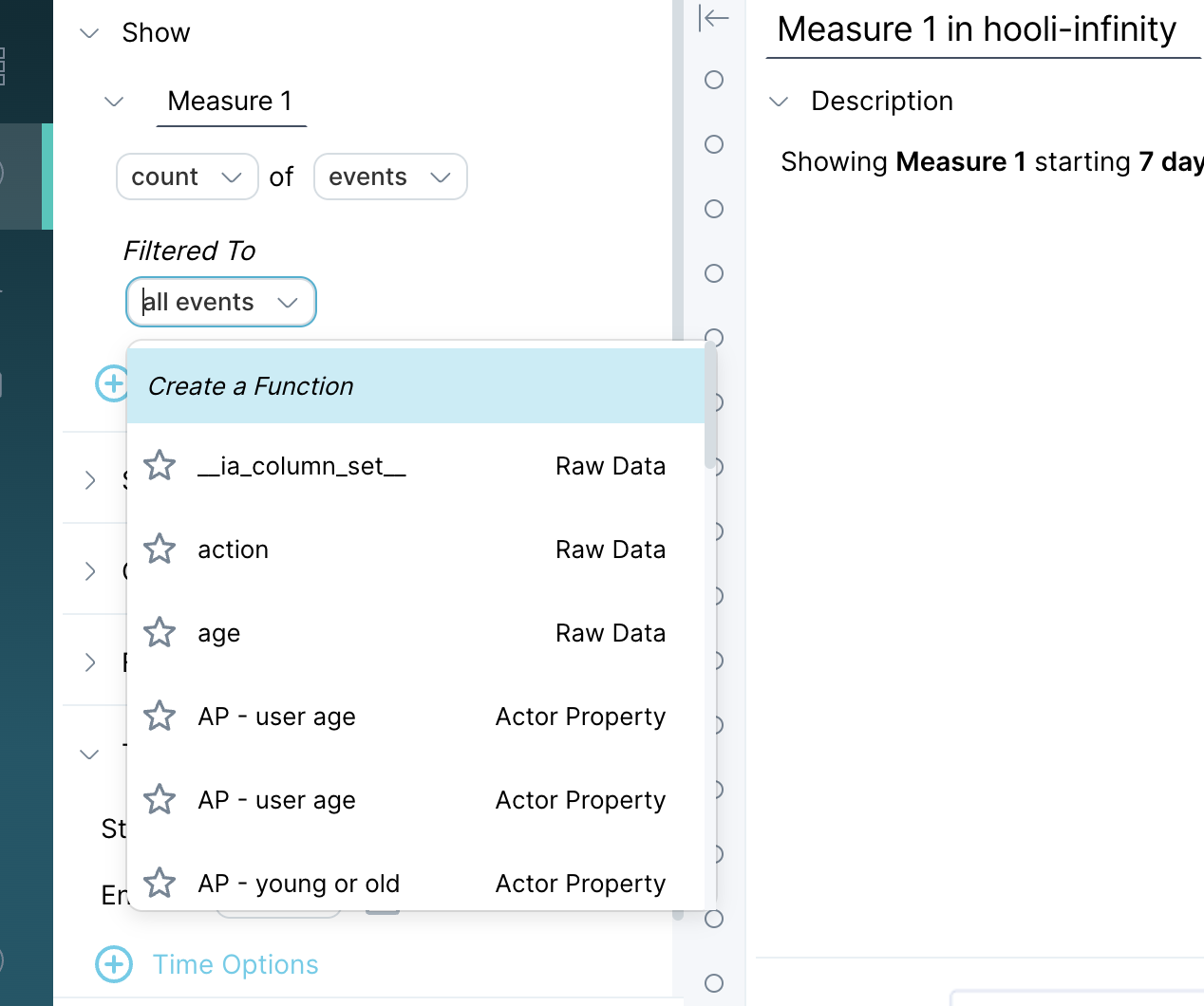
Type and use suggestions to build your advanced filter. You can start with either Select a Function or a knob to begin in the drop-down.
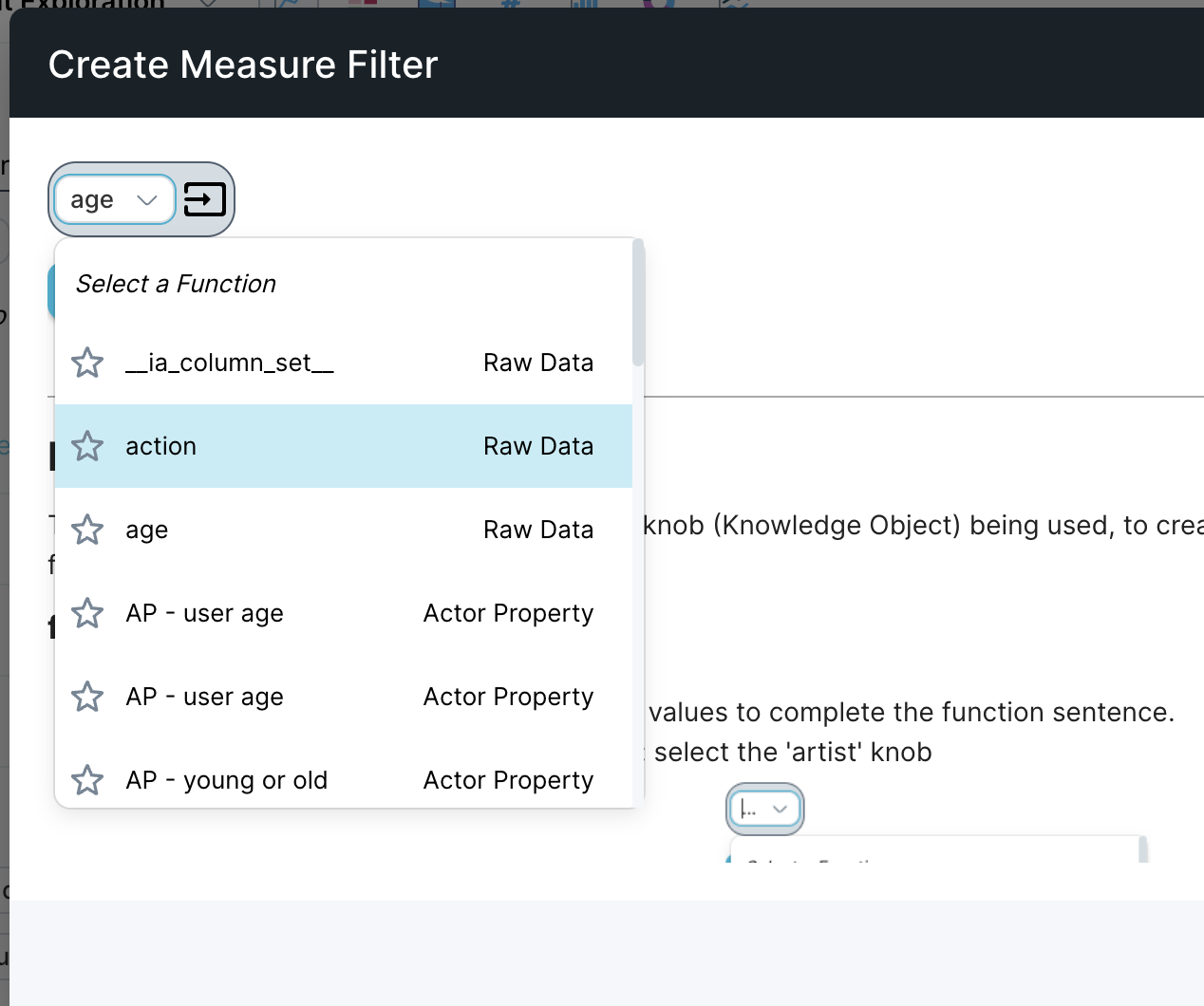
Selecting a function will provide a list of supported functions:
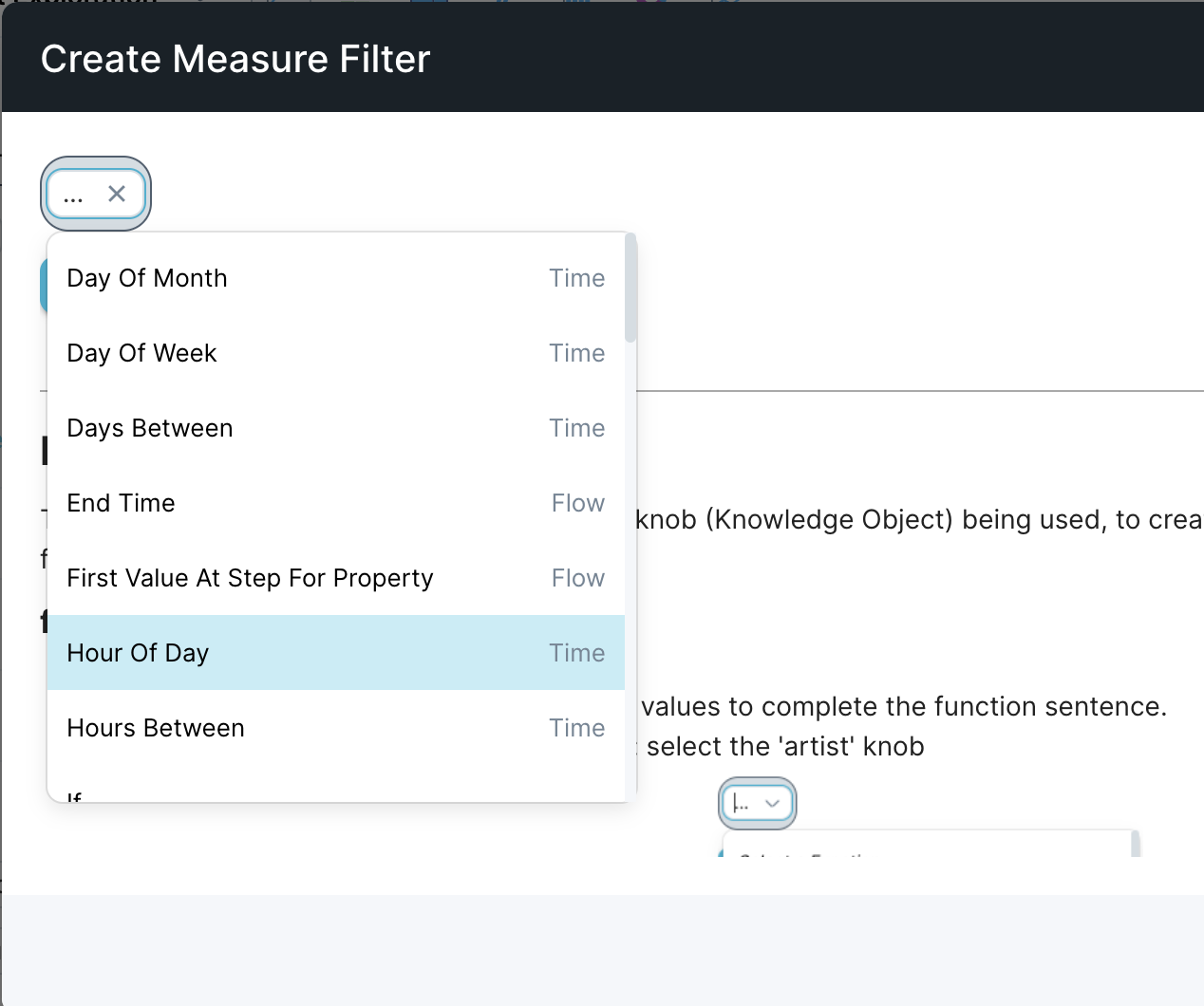
Selecting a knob will result in an operator drop-down appearing. Note that the types of operators available will depend on the data type of the knob you select. For example, numbers get math operators, strings get pattern-matching options, etc.
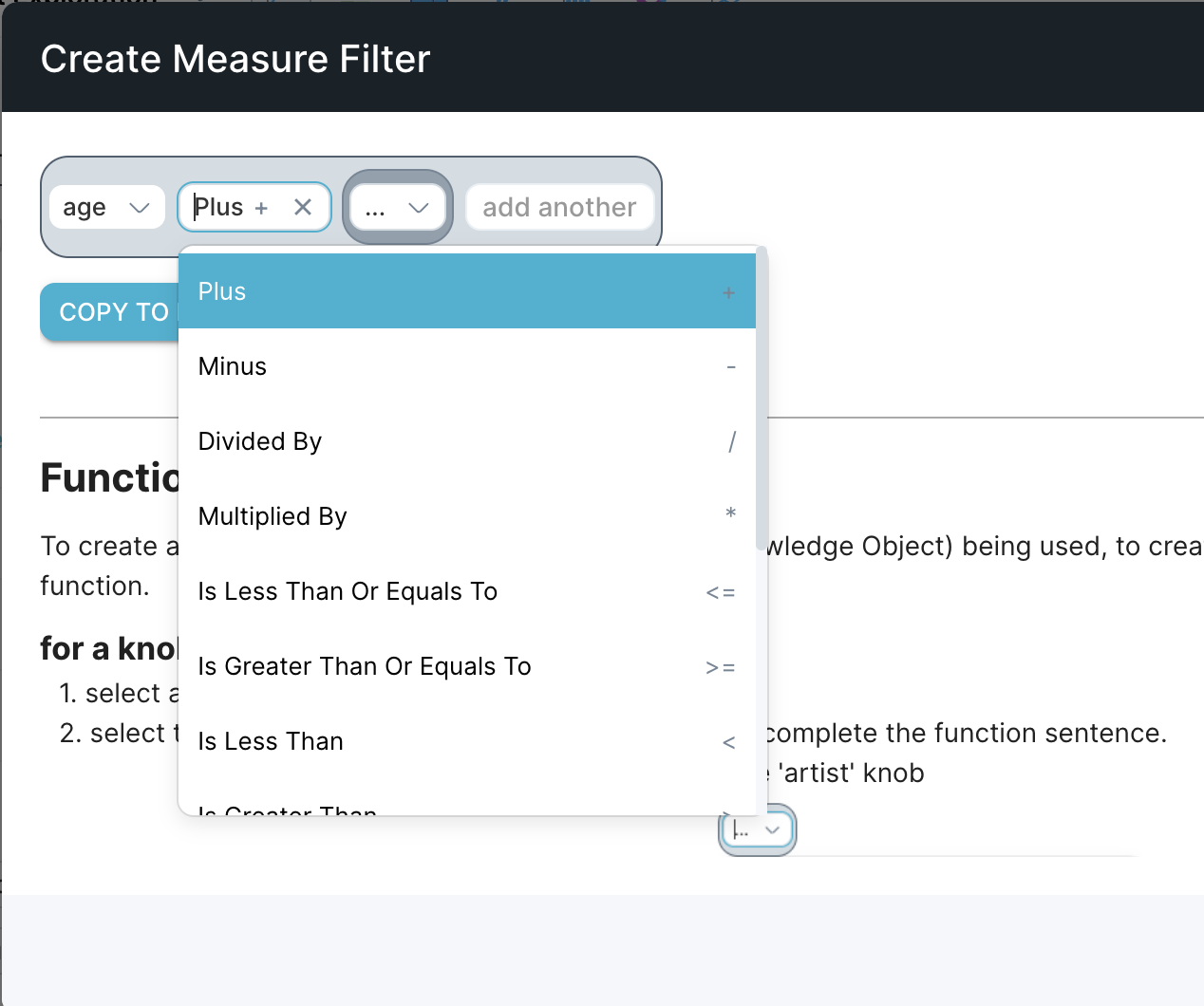
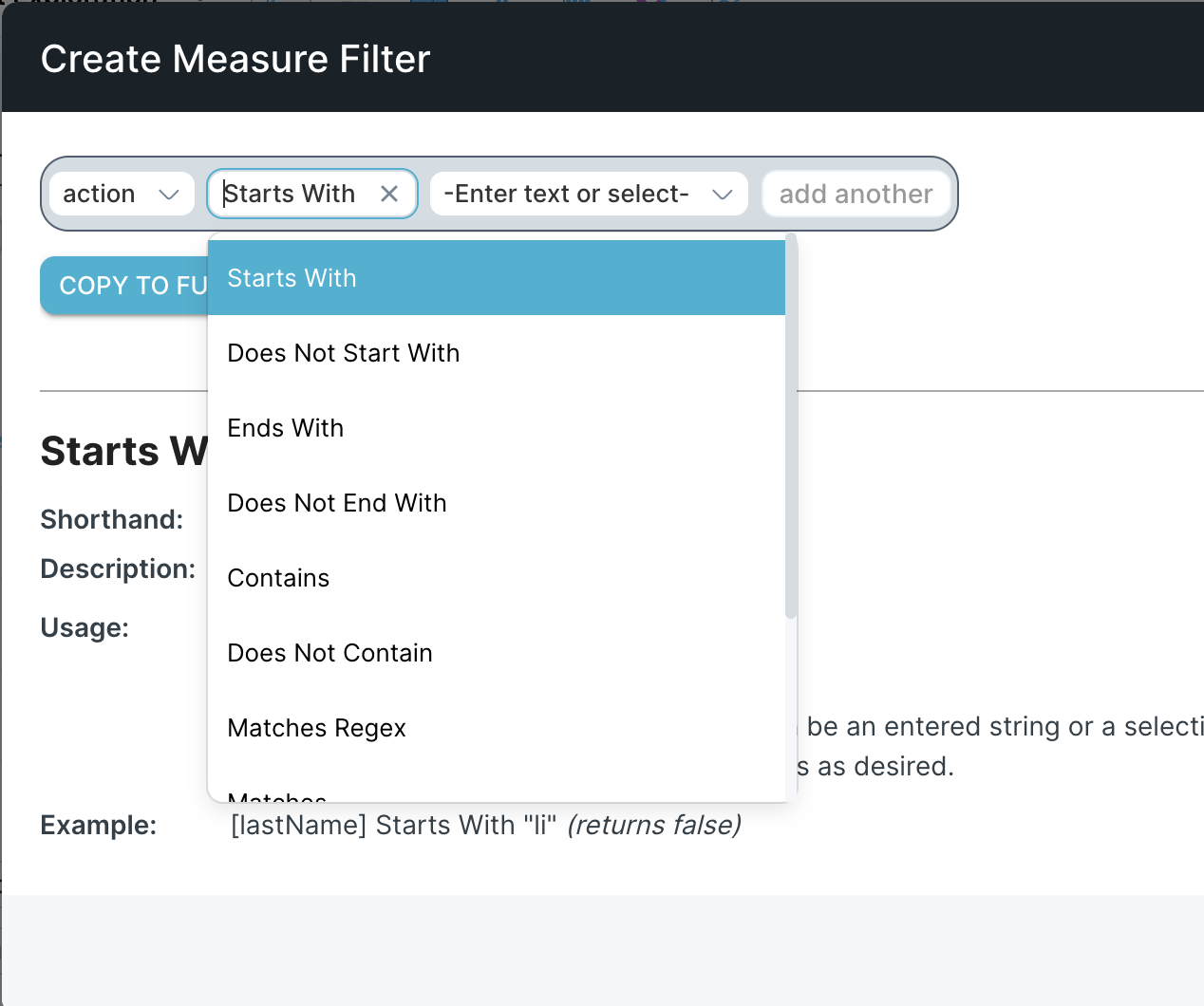
For more information about supported functions and syntax, see Calculate measures and filters with the expression builder.
