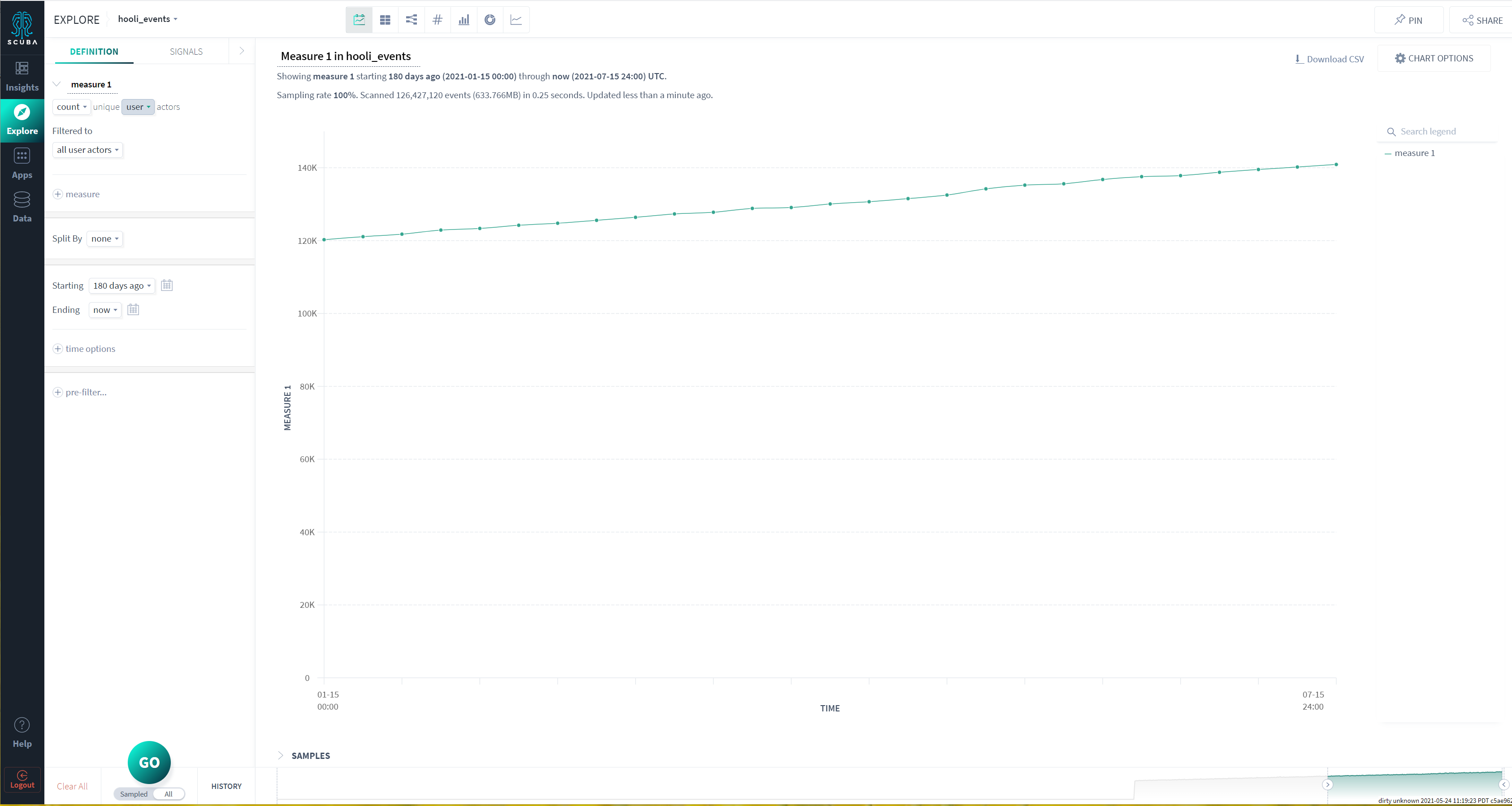Show a count of actors
Being able to determine the number of actors in data sets of any size, rapidly is a basic requirement for most businesses today. You can determine the number of actors across all events over a set period of time in a number of ways.
Show a count of actors over a set period of time
Finding the number of actors over a set period of time is a basic query that does not require any custom built properties.
To show a count of actors over a set period of time, do the following:
In the left menu bar, click Explore.
In the first line of the query builder, accept the defaults count and select user (actors) from the drop-down list.
In the second line of the query builder, accept the default: Filtered to all user actors.
In the third line of the query builder, accept the default: Split by none.
Specify the Starting time for the query by either selecting from the drop-down list, clicking the calendar icon and selecting a date from the pop-up calendar, or clicking text field and entering the desired value. In our example, we entered a value of 180 days ago. For more information on how Scuba handles time intervals, see Specify time in a query.
For the Ending time, select now.
Click GO. The query results appears in the window on the right. We received the following results for our query.