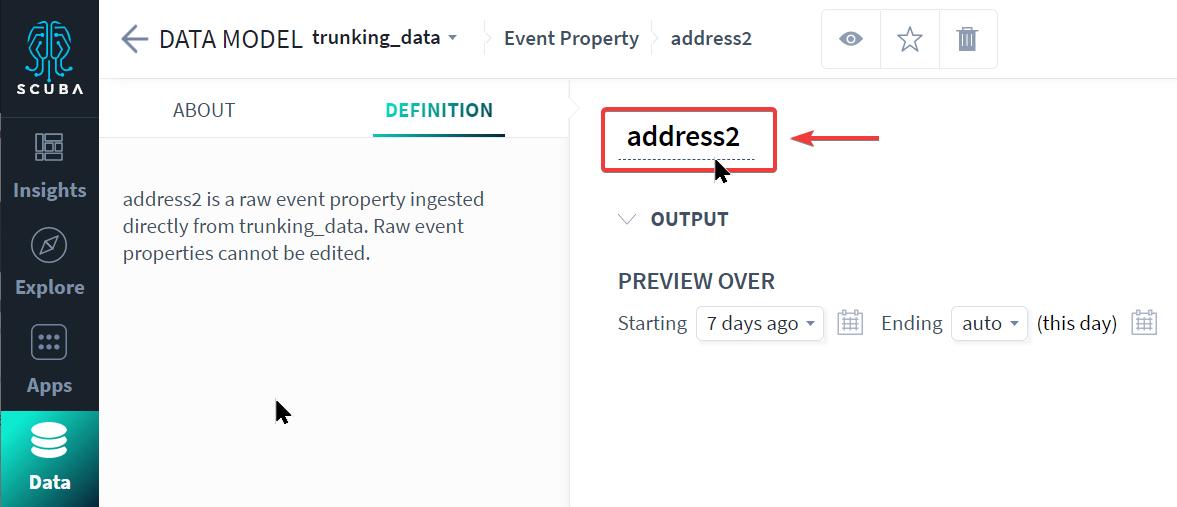Edit a property's display name
If you are a cluster admin, you can edit the name that displays in the UI for any event property, actor property, flow, flow property, or measure. This includes the ability to change the friendly name for raw event properties (columns ingested directly from the raw data).
To edit the display name of a property:
Click Data. Click the tab for the type of property whose name you wish to edit.
Click the property name to open its definition.
At the top of the results preview pane, edit the property name.
Click Save at the top right.
Your property's new name now displays in all lists in the UI. The data ingest field name, or table column name, is unchanged. Be sure to add the renaming to any data dictionary you maintain.