Scuba v4 Release Notes
Click through our release notes from Scuba v4 - or scroll to see the notes from the last v4 release.
Welcome to the Scuba Analytics Q4 2021 release (4.13).
The 4.13 release is part of our continuous product development to provide actionable insights and leverage messaging platforms like Slack & Teams to expand data collaboration across CX teams with ease. 4.13 also includes numerous bug fixes and customer-requested enhancements.
New Features
Scuba Signals v1.1 release
Drag and Drop Reordering for Measures
Dashboard sampling override
Split by set-value columns in Flows
Scuba Signals v1.1
Along with some minor bug fixes, we’ve excited to announce support for three often asked for features in Signals. Now it’s even easier to have Scuba unearth deeper insights with less effort for you and your teammates.
Microsoft Teams notification support - Once configured by an admin, users can now alert themselves or their teammates with Signals directly in Microsoft Teams and/or send an email to other users.
Search for notification channel - For both Slack and Microsoft Teams we’ve added the ability to find teammates easier via type-ahead search that spans across Users, Channels, and Teams.
Deep Linking - Expanded support for deep linking and enabled ability to right-click and open signals in new tabs.
Drag and Drop Reordering for Measures
In order to give users more control over the output of their graphs and charts, we’ve introduced the ability to drag and drop measures within Explorer. This allows a user to create a no-code query using the Scuba UI and then adjust the order of output afterwards by dragging and dropping measures into their preferred order.
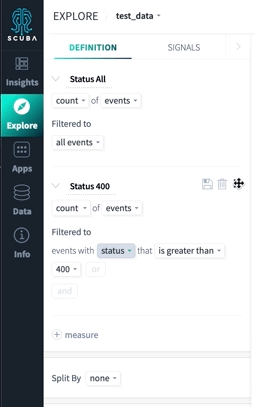
Dashboard Sampling Override
By default, Scuba relies on panel definitions to determine the sampling of each panel independently on a per dashboard basis. While this gives the dashboard creator the most control over determining the appropriate sampling, it also restricts dashboard users of easily adjusting sampling on the fly. In 4.13, we have introduced the ability to temporarily modify sampling via the board filters pane.
Overrides options:
Use Panel Definitions - default and current behavior
All - set all panels to run without sampling
Sampled - set all panels to run with sampling
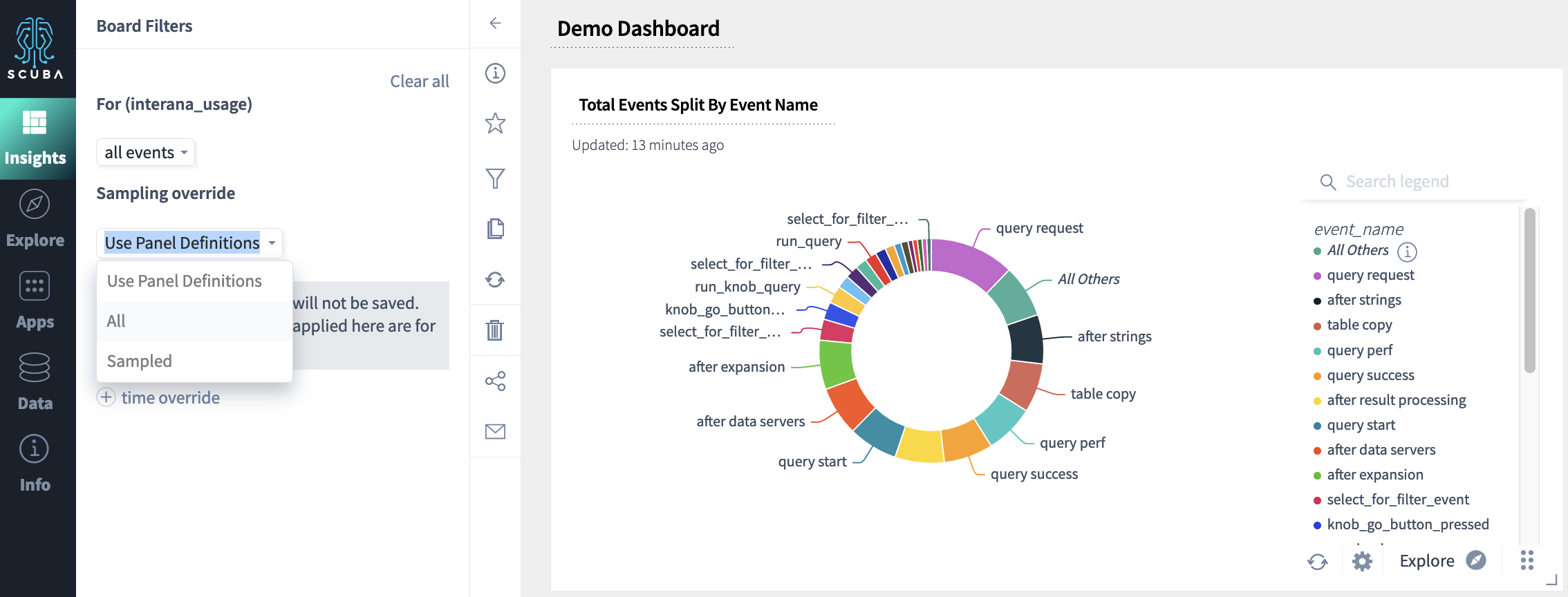
Other Enhancements
Increased support of rich text/markup on info page
Ability to block domains for sending board/Signal emails
Prioritize starred properties over alphabetization in drop-downs
UI rendering performance optimizations
Bug Fixes
Actor scope push-down with Advanced Filters
Comparison color changes for increase/decrease
Offset comparison for negative values should show positive gains
A/B Chart fails when pinning to board
A/B Filter view assertion issues
Board filter removal causes some panels to fail
Board panel size change when switching from Number to Time View
