Select App Settings
Choose a VM size by clicking on the Change Size.
Note that D4ds memory gives you about 150GB of event storage and D8ds gives about 300GB of event storage.
To select the right size of storage, click Change Size and click the dropdown D-Series v4 to see the options. The available storage options are:
D4ds_v4 150 GB storage with 4 vCPUs
D8ds_v4 300 GB storage with 8 vCPUs
-20220527-175704.gif?inst-v=43d7d41e-3a39-475e-bb25-ce64b3b8e6a8)
Choose a password to use logging into Scuba web application. Note this password down as you will use it again while accessing the Scuba UI.
Choose the right option whether to enable a demo data set.
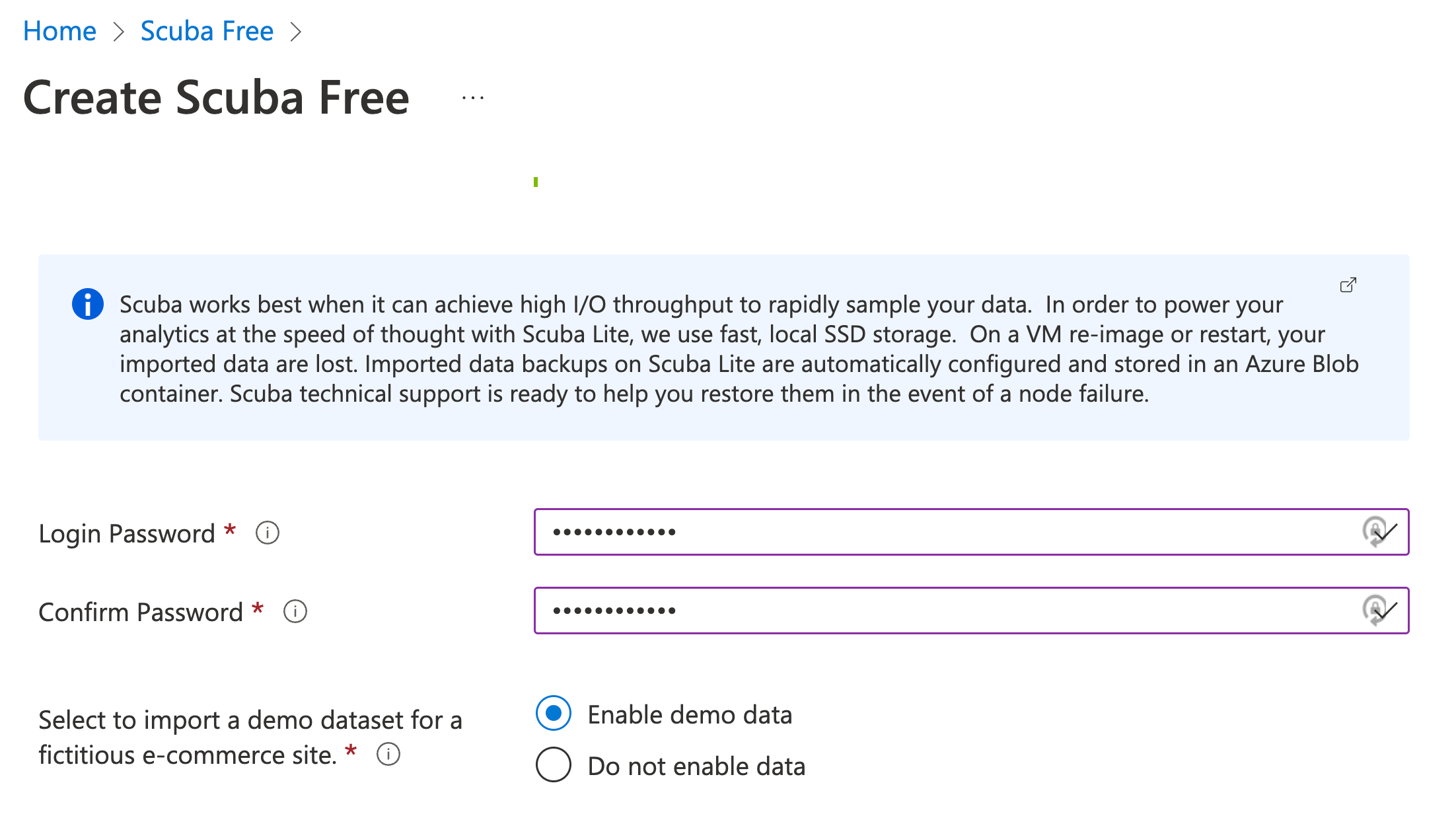
Note that enabling the demo dataset allows you to begin experimenting with Scuba's data analytics platform right away. You may wait up to 5 minutes for the dataset to load and it appears once the deployment process is complete.
Click Next: Review + create >
Now, you can move on to the next step of the deployment to review the app settings and create the resource.
