Modify a Query [v5]
This article demonstrates modifying a query from Explore and from a panel, starting with the query example from Create a Board with Queries & Panels.
Modify a query from Explore
This section demonstrates how to use Explore to modify the query you constructed in Create a Board and Add a panel, and discover how many actors there were over the last 180 days.
When you modify a query in Explore, you can pin the new query to your board as a new panel while retaining the original query.
To modify a query in Explore, do the following:
Navigate to the panel you wish to modify.
Hover over the top right corner of the panel you want to modify, then click Explore. The details for the query you created appear on the left.
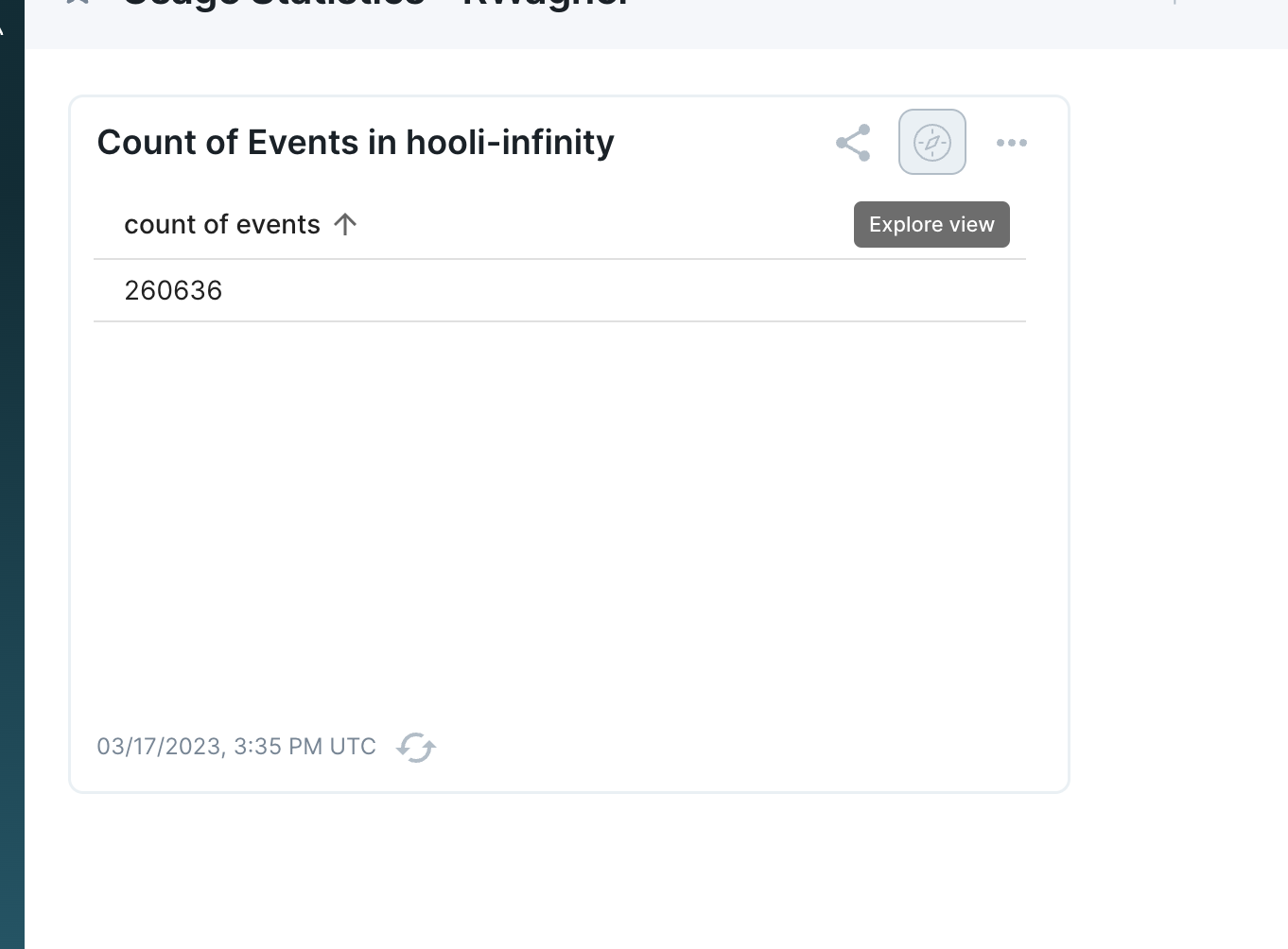
In the first line of the query, click events and select an actor from the drop-down list. In this example, our actor field is named
user. Count becomes count unique, and Filtered To automatically changes to all user actors.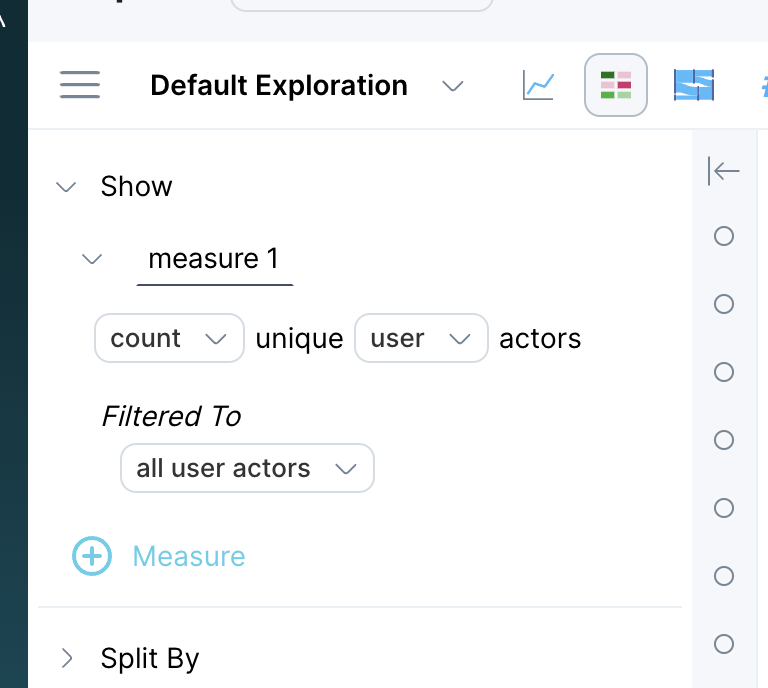
Leave the Split by none setting as is.
Click the Starting text, enter 180 days ago, and accept Ending now.
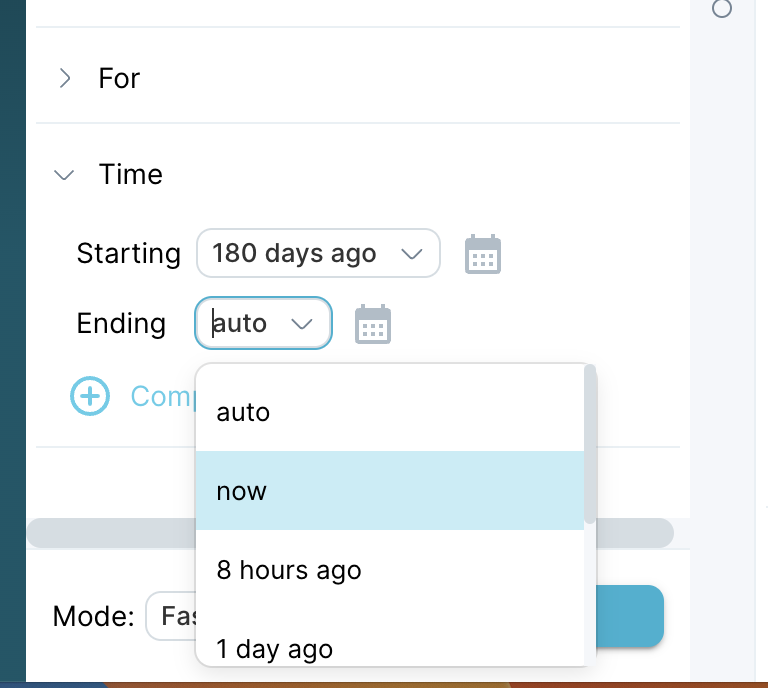
Click RUN to validate the query, then click the pin icon to pin the query to a board as a new panel.
A trailing window (the default is 1 day) specifies how far back from each data point's end time Scuba should look at when aggregating over events. We did not specify a trailing window for this example.
What's Next
Now that you're comfortable constructing and modifying basic queries, you're ready to learn how to create properties for use with more complex queries:
